Microsoft Flight Simulator Review
Soaring into a new decade
Microsoft Flight Simulator is one of the longest running franchises in all of gaming. The original 1.0 edition made its debut way, way back in November 1982, and found a lot of success over the consequent entries for its great representation of soaring above the clouds. However, things have slowed down over the past decade, for both this franchise and the simulation genre in general. But as the new console generation dawns, the company felt it was time to return to this series, with the full might of modern technology behind it. The resulting Microsoft Flight Simulator of 2020 reaches some amazing heights, even though it's still got a few things to iron out.

Before jumping into all that the game has to offer, there is a series of brief tutorial missions that will get you acquainted with the basics. You'll learn the necessities of navigation, the key rudders and flaps, and a few terms. Despite being a simulation, the game has a variety of options to tweak the gameplay experience - from assisted landings and automatic comms with the Air Traffic Control, to fully manual taxiing and fuel mixing. On easiest settings, it's no sweat to take off, fly, and land, as the game will gently guide you around, and there's no punishment for errors. If you've played arcade flying games before, it won't be a huge adjustment to play this sim with all assists enabled. The act of flying itself is relaxing and immersive, thanks to a variety of in-cockpit and external camera angles.
In the flight deck, you can look around and use the mouse to interact with the hundreds of knobs and buttons in front of you. The majority of these inputs are functional, and everything seems to work according to the real world - but you'd have to ask a real pilot to confirm that. You can play the game with just a mouse and keyboard, but it's extremely disadvantageous. You'll want to have an analog input, such as a controller or joystick, in order to control your movements. And considering how many functions each flight deck has, your keyboard and mouse still remains very crucial. The key bind list spans pages worth of combinations, which are made easier to find thanks to the built-in search function. The gamepad sensitivity is quite touchy on default setting, but it can be adjusted.
The game does such a great job of being accessible and getting you flying, that it actually taps into the very elusive desire to learn more, but it doesn't provide all the tools. You've got the basics down, but now you want to peel back the assists and start doing things manually - learning the various buttons, instrument panels, ILS, etc - and that's where things come up a bit short. Beyond the initial tutorial, the game really lacks feedback or instruction, and any learning will have to be done by either experimentation or external resources. On the one hand, you’ve got the excellent checklists which let you follow along and cold-start the engine from scratch. On the other hand, there are no descriptions for what any of the buttons do, how autopilot works, and why exactly the plane sometimes misbehaves. The onboard systems will tell you if you're overspeeding or stalling, but some of the other functions don't always work as you expect or do nothing at all, and there's no way to understand or learn from the experience.
You'll be taking to the skies with one of the 20 aircraft in the standard edition, and 10 more in the highest priced version of the game. The majority of the aircraft are small, light propeller-driven vessels that are easy and nimble to handle. The others - Turboprops, Jets, and Airlines - are under 5 each in number. All of the planes are very well realized, particularly inside where you have the ability to zoom in and see every little notch and label. Despite this great level of detail, the variety does seem a bit short, especially given many are all small type aircraft. And though the total number of aircraft is relatively small, many buttons and knobs in the cockpits that are marked as inoperable, slightly decreasing the immersion of this sim.

But what really makes MSF a startling gaming achievement is the fact that players are offered the chance to fly almost anywhere in the entire world. At any time, players can open the world map, which behaves like a simple version of Google Earth with a focus on airfields and terrain. You can freely rotate the globe, and see the thousands upon thousands of airports that scatter the terrain. You're free to take off and land literally anywhere, and it's a moment that never ceases to amaze. From the major hubs like LAX to the smallest grass fields in South America, the sheer scale of possibilities is highly impressive. Each time you open the globe and plan out a trip - from a short flight in the mountains to an hours-long journey across the ocean - the sense of sheer scale continues to astonish.
As you fly over the terrain, you'll get to experience some amazing views, all decently accurately represented using real satellite imagery and data. From the largest cities like New York, to the smallest towns and villages, you'll find the world at your fingertips. The lighting and clouds are amazing to look at as well, as you soar in and out of the mist, the light rays peeking through, illuminating your dashboard, and casting a shadow of your plane on the distant ground below. At its highest settings and high above the terrain, the game is quite beautiful to look at.
After the initial 100GB download, players can turn on streaming of content, which is how the game loads the immense amount of data. To that end, MFS is definitely game that requires a good, and constant, internet connection. There are a few options to limit the bandwidth and the hard drive space that the game can use as it caches the content you're flying over. Having flown all over the world for over 20 hours, the game claims to have downloaded roughly 8GB of additional content.
Another cool feature is the ability to have real airliner traffic and weather appear in the game. Impressively, you can set the weather conditions manually - from sun and clouds to snow and thunderstorms - and the game takes just a few moments to change the environment around. The details go as far as changing the weather conditions at different levels of atmosphere. You can also just set it to live weather, which decently accurately replicates the real world conditions at that particular part of the world. You can set the time of day to be live or manual as well, letting you enjoy some immersive sunsets and bright sunrises, as if you're really in that part of the world. Last but not least, the game populates the map with real flights. This data is freely available on websites, of course, but there's something extra impressive about seeing the actual airlines in the game. You can even select them and fly the same route.
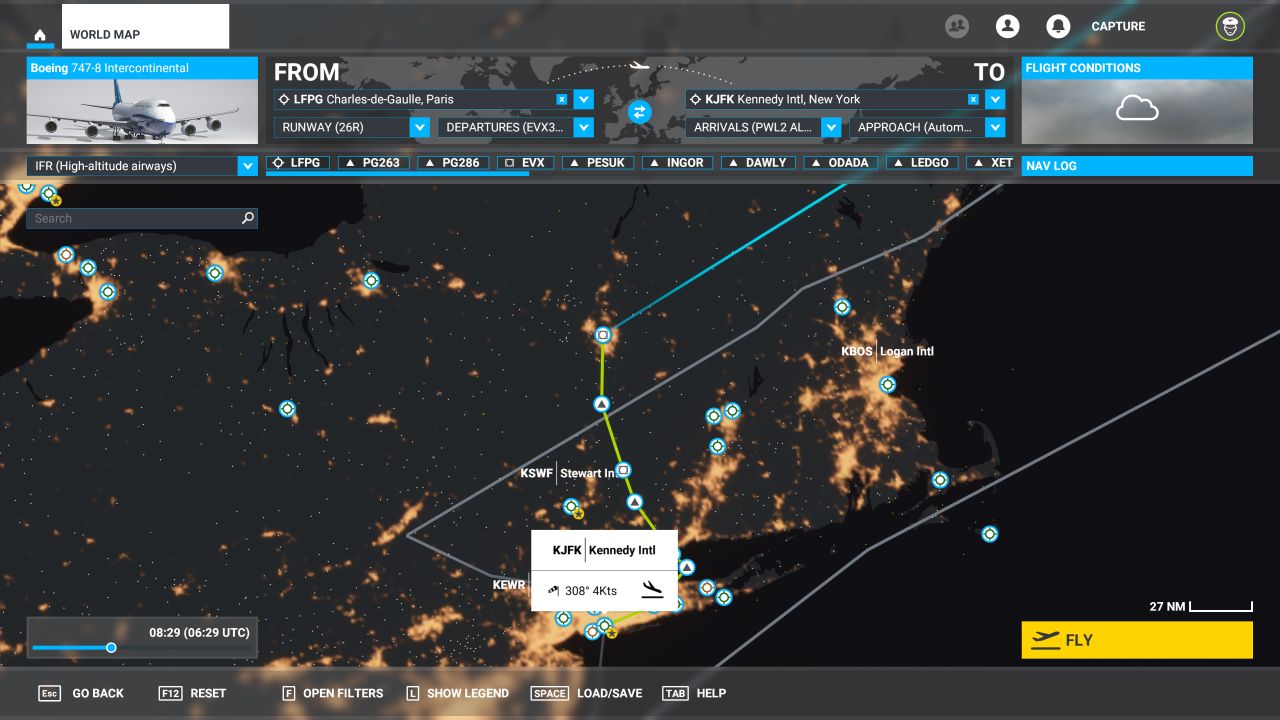
Even further to that, you can enable multiplayer and have other folks flying right alongside. There are two modes available - one where other players must agree to be online in the same world, and thus presumably wanting to follow real rules and be nice, or simply loading all available players, without a way to interact but still have them appear in your world. Having random airliners cruise across the sky adds to the fun factor and the feeling of a live world, that the game already pulls off so well.
While the sheer scope of the world and its ties into live data is highly impressive, MSF is one of those games that asks you not to look too closely, lest you want the euphoria ruined. Because the game has to much data to load, you can't expect it all to be realistic and fully 3D modelled. From a bird's eye view, everything looks great, and you can recognize your hometown streets and major landmarks. Outside of major cities that have had work done on their skylines, things begin to look much worse and very generic as you head out into the less densely populated areas. It would perhaps have been a good idea to let players pre-download a very high quality render of an area they will chose to fly over frequently. Or even some in-game indication of whether or not you're actively streaming new data, or using whatever generic stuff was preloaded by the algorithm.
The game auto generates homes and structures based on satellite photos, which looks okay most of the time for the typical suburbs, but there are plenty of cases where things go wrong and buildings appear in middle of highways, and your favorite mall is probably not recreated in the game. You'll see cars driving around on what they think are roads, even if that means floating mid-air. Even in larger cities, like New York, there are issues, like the Brooklyn Bridge being of poor level of detail and cars driving on top of it. The terrain textures can be quite rough, depending again on how far away from civilization you are. It will never happen, but it would be nice if Google could lend Microsoft a hand in this regard, as the quality difference in 3D and satellite photos can be quite stark between the two data sources.
The most frequently visited locale for players will of course be the airports. The game ships with 30 airports that were hand-made in the base edition, and 40 in the highest priced version. The rest are mostly auto-generated or have only been briefly checked by developers, and they look decent, as the runways are something easy to replicate from satellite data. The game is geared to support ongoing content releases - you can already download additional aircraft and airports, and even the refreshed London downtown - but for a price of over $15 each. It's hefty, but the base game is hardly lacking to push you to make these purchases.
While you do have the entire world to explore, you sort of have to make your own fun, as the game isn't big on structured content. There are 24 landing challenges to attempt, which include conditions like strong winds, incline, and high altitude. Much more challenging are multi-hour Bush Trips, which send you flying across remote locations without GPS and only with heading and time markers. These take a while, so the game supports saving/loading mid-flight. There are also weekly events, which at the moment is another landing challenge. The challenges do have a scoreboard, so you can see where you stack up in the community.

With such a large scope, MS Flight Sim was bound to run into a few issues. The game has an objective system, but it seems to be either glitchy, or doesn’t fully explain what the players need to do. For example, the goals of getting above 500 ft AGL or reaching your designated cruise altitude simply get stuck. Speaking of altitude, the game for some reason sets it absurdly low by default even for long haul flights. In some cases, after using autopilot, the game wouldn't allow the plane to apply throttle anymore. Handing the controls over to the AI co-pilot resulted in various crazy manoeuvres and crashes. Some of these issues hark back to a total lack of feedback from the game - are these bugs, or did you simply do something really stupid that caused the plane to become inoperable? Or was it just a missed instrumentation panel button press?
There is an option for unlimited fuel, but it doesn't actually seem to work - we had no less than 3 long haul flights end because the fuel ran out. Another function that doesn't seem to work is changing your Sim Rate, so you don't have to fly for 10 hours of real time. When you land, the game is sometimes unsure of what to do - your flight is logged after you shut off the engine, but sometimes it doesn't happen. There were also minor bugs like text getting stuck on screen, and no collision with various objects. The UI seems simple at first, but you do need to occasionally dig to find what you need. It also doesn't show which challenges you've already attempted, and there is no way to view leaderboards except right after doing a challenge.
The performance can be hit or miss as well. On our review machine - Ryzen 5 3600, Radeon RX 580 8GB, 16GB RAM, SSD - the game auto set the graphical preset to High-End, one step below Ultra. This resulted in some nice quality visuals, but gave a framerate of only about 30-40fps in the air. Flying across cities, in busy airports, or with lots of weather effects dropped things down to below 30fps. There are lots of settings to tweak - from water waves to windshield effects - but do keep in mind this is a highly hardware demanding game. The loading times can be quite long as well.
Microsoft Flight Simulator 2020 is clearly meant as a foundation for the future. And as far as games go that release under such a moniker, it’s actually quite feature-complete, and offers "only" the whole world to explore. There is a lack of structured content - but in a sim such as this, letting players roam free is probably the better approach, though more and varied challenges would be welcome. It's an incredibly flexible game - from tweaking the controls assists to adjusting how much data you want to stream, and what the weather and clock looks like when you take off. It's an incredible world to explore - as long as you don't look too closely - and one that succeeds at feeling truly alive, with its live players, AI planes, airports, time of day, and weather.
 Comments
Comments



















