Xbox One Program Updates - E3 2015
Microsoft gives us a lowdown on the new dashboard, backwards compatibility, and the Elite controller
After an impressive Xbox E3 2015 press conference, Microsoft has continued to highlight improvements to the Xbox One, both internally and externally. In a meeting with some of the team, I had an in-depth look at the revamped dashboard, Xbox One backwards compatibility, game streaming, and the new Xbox Elite controller.
The updated Xbox dashboard, dubbed the "new Xbox One experience", brings numerous features, the design pillars being speed and intelligence. Speed means making your experience faster, and intelligence through the digital assistant Cortana.
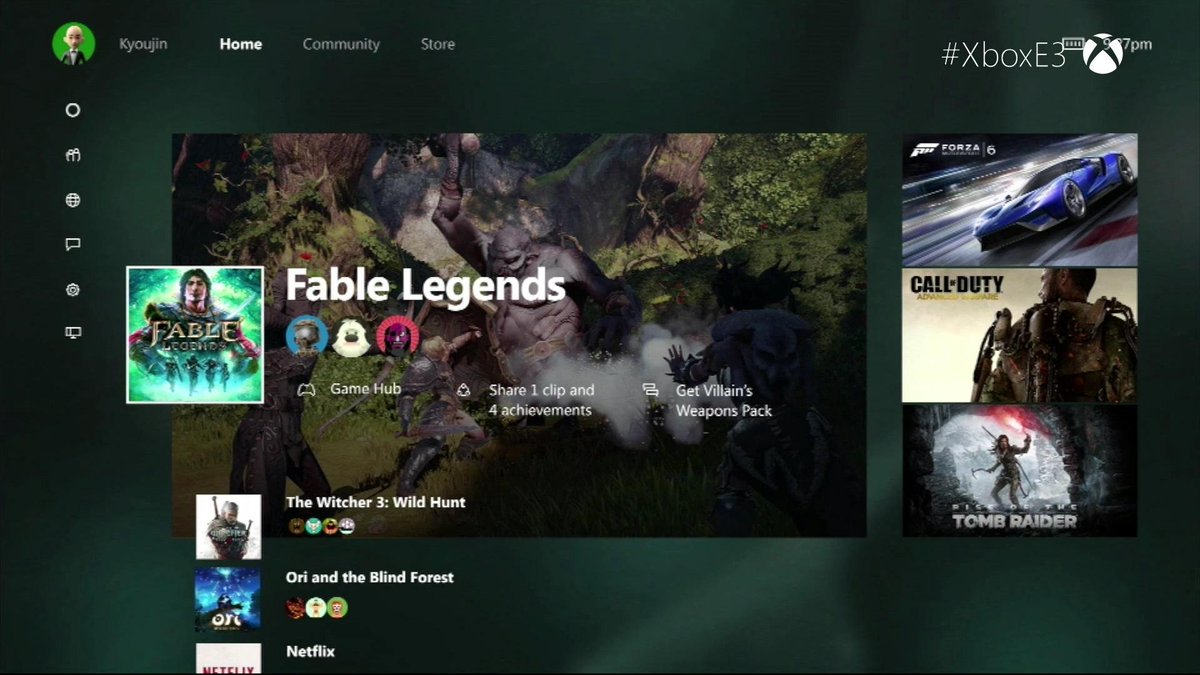
"Pins" are a streamlined way of accessing your favorite games and apps. This adds both a vertical and horizontal scroll action. Vertical makes it easy to access your recently played games and apps, as well as access your "Pins", utilizing the scroll and trigger functions for speed. Horizontally, you now have contextual information to supplement your experience. You can see which friends are playing a game, the latest info from the developers, and access further social information about the games you're playing. It looks like a great way to getting straight into your games and keep all the relevant information in one easy location.
The revamped Dashboard also makes it easy for you to become more social and post screenshots and clips to your Activity Feed. Here, you can still catch up with your friends' texts and images, as well as "Friend Suggestions", so you can add that person who engaged in a vulgar tirade with you while playing Call of Duty.
There's also a shift toward community content and contributors. You'll see high-profile members of the community, such as what popular users are streaming and those who are busy accruing giant gamer scores. Players can also quickly access the Home Screen with a single press of the Home Button. A demo of Fable Legends allowed the user to bring up the friends screen, find their pals, and invite them or share a screenshot.

Backwards compatibility, for those unaware, allows you to play Xbox 360 games on your One through software emulation. If you've ever had a Gameboy emulator on your PC, it works just like that. However, on Xbox One, you retain the console's features. To access your games, you just have to put in the disk, which will download the game to your console. The other way is to go to "My Games and Apps", which has your previously purchased 360 titles to download.
Borderlands was playing on the screen, and the team showed us how you can bring up the "original" 360 menu and have access to those features you're used to, like achievements and friends. You can also take screenshots and shoot video clips, as well as game streaming as long as you have a Windows 10 PC and the Xbox App. To stream, you just select the connection tab and it does the work. Similar to the PS4 and PS4 Vita screen sharing, with Xbox One you have the PC screen when you've been kicked out of the living room. Obviously, this is a lot more desirable and works great.
Finally, I checked out the Xbox One Elite controller, made by the pros, for the pros, in what must have taken a lot of Mountain Dew and Doritos to create. It's a little heavier than your standard One controller, which is to be expected. There are paddles at the back, great for racing games, which are interchangeable like the majority of the buttons and switches on the Elite controller. You can also assign different button mappings to the controller to define your control scheme. The analog sticks can pop off and change, as well as the D-pad, the latter of which is held on via magnets.

Retailing at $150 USD, the controller is really what you make of it. If you look at it and are already thinking how you could potentially utilize the controller, then it's done its job. The Elite Controller certainly would make MMO/RPG games a lot easier, enabling you to button-map all those pesky spells and abilities. The shortcuts may also make some annoying elements of games easier. For me, it's a convenience or luxury, and not so much a necessity right now. However, if you've been waiting for an official pro controller that retains the original pad's shape and feel, you could do a lot worse.
With the plethora of new features coming out for Xbox One and the ones they have on the horizon, it might well be worth your while to keep an eye on what the console has to offer in the future.
 Comments
Comments









